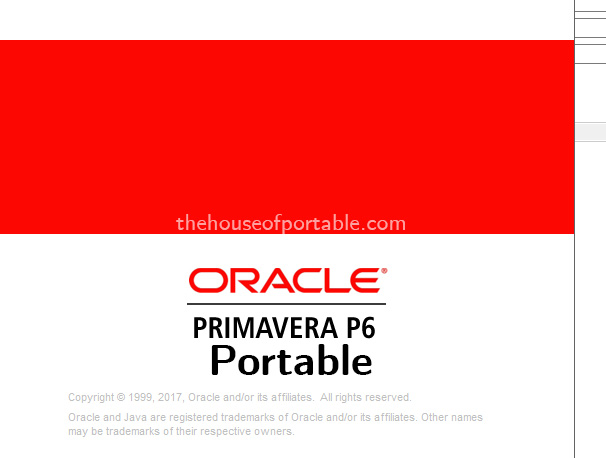
Manage projects of any size with this cloud-based, robust, and easy-to-use solution for globally prioritizing, planning, managing, and executing projects, programs, and portfolios.
Oracle’s Primavera product is one of the best, most powerful, most reliable project management, design and application programs. This software is a perfect solution for managing projects and designs in any size and size and with any degree of difficulty.
Primavera software is also used to schedule and control various projects. In construction, industrial, and software projects that perform various activities on a regular basis, this software can also be used to schedule and control project costs.
Oracle’s long-standing Primavera P3 product is used in a variety of forms by 25% of the world’s heavy manufacturing industries. Nearly 40% of general contractors with annual revenues of $ 5-10 million use Primavera. By comparison, the P6 software did not participate in the US CFMA 2008 industry study. Changes to the Primavera P6 version are more about moving from DOS shortcuts to mouse-click icons than the Primavera P3 version.
- Plan, schedule, and control large-scale programs and individual projects
- Select the right strategic mix of projects
- Balance resource capacity
- Allocate best resources and track progress
- Monitor and visualize project performance versus plan
- Foster team collaboration
- Integrate with financial management and human capital management systems
This is a multi-package portable. I can add updates/plugins via .svm files, just request plugins or notify me about new updates.
Files:
- Primavera P6 Professional 17.7 Portable.exe = main program and data file
Addons/packs:
Sandbox folder: "\Sandbox\Primavera P6\roaming\modified\@PROGRAMFILES@\Oracle\Primavera P6\P6 Professional\"
Portable features:
- No installation required
- No Admin rights needed
- Pre-activated
- Sandbox folder containing modified settings, delete to reset
- Just run it and enjoy!
Note: the password for the default database is admin
_________________
Download
| Version | Format | Size ? | Download ? | |
|---|---|---|---|---|
|
Primavera P6 Professional |
17.7 |
Portable |
333 MB | |
|
Primavera P6 Professional |
17.7 |
Setup |
520 MB |
Click above to let me know if this program is important to you! It might get more updates 😎
And if the portable works for you, remember to come back and leave a positive comment! 💖
No files are hosted or transmitted by this server. No copyright infringement or violation of intellectual property intended. All the content reported in this post is just a copy-paste of what can be easily found on the original website of the original software maker, that is the one found by clicking on 'Read more'. That website and the relative company owns any intellectual property here included.
By continuing with any file download, the user agrees to have read and understood the Disclaimer page and to be okay with it - as also stated in the cookie bar at the bottom of every page - agreeing to delete any file downloaded from this post within 24 hours from the first run, as it's intended to be for evaluation purposes only, no different from the official Trial given by the owner, but just in an easy 1-click format without installation hassles.
Thank You
My company laptop is locked to create a new folder under C:/user. Anything you can do to make it work? Many Thanks
I have no admin access to crete a folder to C://user.
Any alternative could be tackle? Thanks
set another path like desktop
How to set another path?
idk, settings? I can’t use apps haha, I just make them portable
Your’e a fuking god men!!!
oh wow thanks 😀
Dear Friend,
Appreciate your hard work.
Please see below the error I received, your help needed.
Application Error:
Exception EprmDBSQLExecutionFailure in module PM.exe at 000000000F46FF.
PRM DBAccess Error: SQLite-unable to open database file.
Many Thanks,
Great work. I have sorted this issue.
I create the folder “C:\Users\TheHouseofPortable\Documents” and Pasted PPMDBSQLite file into this folder.
from the extracted zip file location C:\Users\P6V17.7\Sandbox\Primavera P6\roaming\modified\@DOCUMENTS@.
All Working now you are great man.
Many Thanks.
You’re great, thanks!
Hi,
I tried to fix it by creating the folder in users and I get the same error. Should I move the sandbox folder in user folder?
Thanks
You are great man, but we couldn’t create folder in users as we don’t have admin rights and running the software using admin works but is there any other alternate as i am also getting the error “pplication Error:
Exception EprmDBSQLExecutionFailure in module PM.exe at 000000000F46FF.
PRM DBAccess Error: SQLite-unable to open database file..
You dont use apps but help us please.
finally i solved the problem with help of community.You are god.
ok.. I found the password but I received the same error..
Run as administrator and everything goes well. thanks
Download dbconfig.exe file x64 from this site.
https://www.pconlife.com/viewfileinfo/dbconfig-exe/
Place in portable folder, will enable editing of the configuration setting when starting database path.
https://tensix.com/2013/03/primavera-p6-database-connection-configuration-details/
Thanks Bro, Problem solve