![]()
Simple, powerful screen capture and screen recorder software
Create images and videos to clearly get your point across. Spend less time trying to explain things and more time on the work that matters.
Capture your screen and communicate more effectively
Snagit software gives you the complete tool for screen capture and video recording on Windows and Mac. Combine traditional screenshots, video recording, image editing, and file sharing. It’s fast and easy to visually explain anything on your screen.
Take a screenshot or record a video of what you see on your computer screen. Choose whether you want to capture an image or video after you make your selection, and resize the capture area right down to the pixel.
Enhance screenshots
Snagit is way more than just a snipping tool. Customize and edit every screenshot with professional-quality markup tools. Trim any part of your recordings. Or convert videos to an animated GIF.
Deliver results
Show others rather than struggle to explain your ideas. Screen recording helps you deliver key information. Capture a website, record an online meeting, or send someone feedback in an email.
Explain Quickly
If you’re struggling to communicate clearly, Snagit lets you easily get your point across. Or walk people through workflows and answer questions with a quick screen recording.
Add Visuals
What if all your documentation was quick to create, simple to update, and easy for users to follow? With Snagit, it only takes a few clicks to keep graphics current.
This is a multi-package portable. I can add updates/plugins via .svm files, just request plugins or notify me about new updates.
Files:
- Snagit 2019 Portable.exe = main program and data file My suggestion is to run as admin for best recording functionality, not needed for editing
Addons/packs:
Sandbox folder: "\Sandbox\Snagit 2019\roaming\modified\@PROGRAMFILES@\TechSmith\Snagit 2019\"
Portable features:
- No installation required
- No Admin rights needed
- Pre-activated
- 100% Offline, completely safe to use, no firewall needed
- Sandbox folder containing modified settings, delete to reset
- Just run it and enjoy!
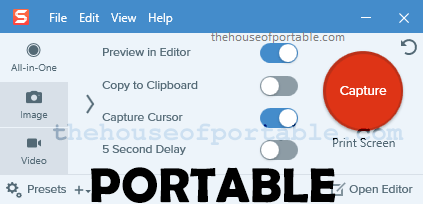
_________________
Download
| Version | Format | Size ? | Download ? | |
|---|---|---|---|---|
|
Snagit |
2019 (v19.1.3.3847) Show older versions |
Portable |
585 MB | |
|
v13.1.1 |
Portable |
490 MB | Dfiles | |
|
Snagit |
2019 (v19.1.3.3847) |
Setup |
290 MB |
Click above to let me know if this program is important to you! It might get more updates 😎
And if the portable works for you, remember to come back and leave a positive comment! 💖
No files are hosted or transmitted by this server. No copyright infringement or violation of intellectual property intended. All the content reported in this post is just a copy-paste of what can be easily found on the original website of the original software maker, that is the one found by clicking on 'Read more'. That website and the relative company owns any intellectual property here included.
By continuing with any file download, the user agrees to have read and understood the Disclaimer page and to be okay with it - as also stated in the cookie bar at the bottom of every page - agreeing to delete any file downloaded from this post within 24 hours from the first run, as it's intended to be for evaluation purposes only, no different from the official Trial given by the owner, but just in an easy 1-click format without installation hassles.
Thank you so much for your hard work man 😉
Muy buen programa
Good software. Thanks…