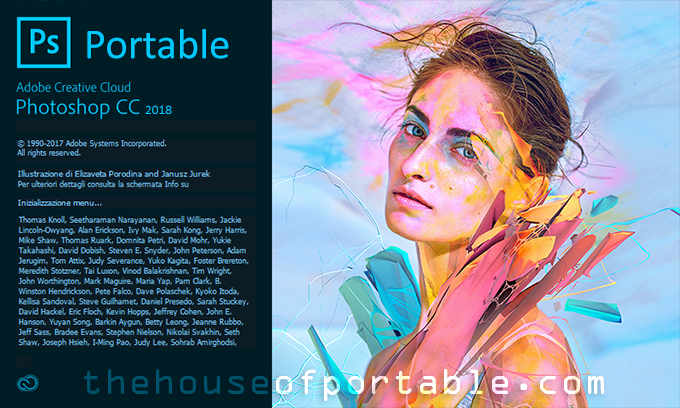
Reimagine reality.
If you can think it, you can make it with Photoshop CC, the world’s best imaging and design app. Create and enhance photographs, illustrations, and 3D artwork. Design websites and mobile apps. Edit videos, simulate real-life paintings, and more. It’s everything you need to make any idea real.
The creative world runs on Photoshop.
Millions of designers, photographers, and artists around the world use Photoshop to make the impossible possible.
Designed for anyone to design anything.
From posters to packaging, basic banners to beautiful websites, unforgettable logos to eye-catching icons, Photoshop keeps the design world moving. With intuitive tools and easy-to-use templates, even beginners can make something amazing.
Not just photo taking. Breathtaking.
Whether you’re looking for everyday edits or total transformations, Photoshop offers a complete set of professional photography tools to turn your snapshots into works of art. Adjust, crop, remove objects, retouch, and repair old photos. Play with color, effects, and more to turn the ordinary into something extraordinary.
Works of art. Now a lot less work.
Design original illustrations, transform images into paintings, or create your own digital masterpiece. Make 3D artwork that you can animate or print. Enhance your work with unique patterns and eye-catching effects. Paint with smooth lines and curves using advanced brushes that work as fast as you can think.
New stuff
New way of doing portables: separate .svm packages -useful for plugins & so: reduces main exe size that contains only the program, then you can download the plugin package only if you want it! -ability for me to release a small program update through these separate files, without having to make the whole thing form scratch for each update. → More updated portables and less unnecessary size!
This release includes: - main package: 1 exe file "Photoshop CC 2018 Portable.exe". - Bridge CC 2018 package (~700 Mb): optional .svm file, download if you want to use Bridge. Launch Bridge from inside main app (no standalone executable): use File -> Browse in Bridge. NOTE: first start of Bridge may take a while because it has to initialize. - Camera Raw package (~800 Mb): an additional optional .svm package including latest Camera Raw. - DxoNikCollection_xxxxx.svm (~700 MB): latest Nik Collection tools by DxO. - PhotoshopDDSPlugin.svm (~37 MB): NVIDIA Texture Tools addon for Photoshop - Topaz.svm (~1.35 GB): Topaz Plugins Bundle including some standalone exes, see more here: Topaz Studio Portable. Includes:- Topaz Adjust v5, Topaz BW Effects v2, Topaz Clarity v1, Topaz Clean v3, Topaz DeJPEG v4, Topaz DeNoise v5, Topaz Detail v3, Topaz Lens Effects v1, Topaz Infocus v1, Topaz ReMask v5, Topaz ReStyle v1, Topaz Simplify v3, Topaz Star Effects v1, Topaz photoFXlab, Topaz Texture Effects v2, Topaz Impression, Topaz Glow - more to come by request
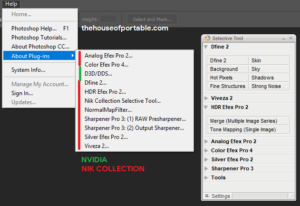
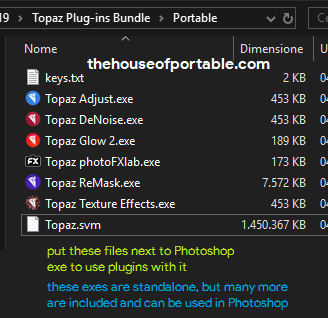
► more plugins can be added later by request, or simply add them to "\Sandbox\Adobe Photoshop CC 2018\roaming\modified\@PROGRAMFILES@\Adobe\Adobe Photoshop CC 2018\Plug-Ins\" folder, or similar others (appdata etc), just like the installed version, and at next startup the portable will recognize your new files. You have to download the main package. If you want one or both of the additional plugins packages, download them and put the .svm file near the main exe files. At next startup, the portable will recognize the new plugins! Multi-language version: All available languages included! Just go to Edit->Preferences->Interface and choose yours :) Includes: Czech, Danish, German, English, Spanish, Finnish, French, Hungarian, Italian, Japanese, Korean, Norwegian, Dutch, Polish, Brazilian Pt, Russian, Swedish, Turkish, Ukrainian, Chinese.
_________________
Download
| Version | Download Links | ||||
|---|---|---|---|---|---|
|
CC 2018 |
|||||
|
CC 2018 |
|||||
|
Camera Raw .svm package |
Download | ||||
|
Bridge .svm package |
Download | ||||
|
DxO Nik Collection (v1.2.18) .svm package |
|||||
|
NVIDIA Texture Tools (v8.55) .svm package |
|||||
|
Topaz Plugins Bundle .svm package |
|||||
| archive password: |
|||||
Updated version (only x64): Adobe Photoshop CC 2019 (v20.0) Portable
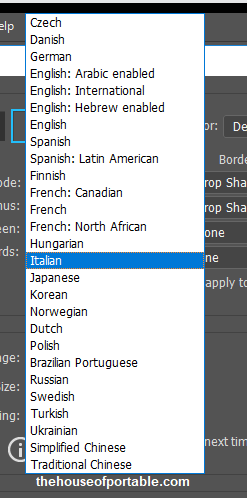
hii brother
edit> Preferences > Plugins
here is “Additional Plugins Folder” is missing
pls help
srry for bad english
Hi there, thanks for all the great portables <3
Sadly I have a problem since the newest windows update. No version of photoshop is working anymore -.-
Is there someone who has the same problem?
this is mega old… solution for that is in faq page, youtube video. Otherwise just use latest Ps 2020 here and it works well straight away